Archive
“Error loading this resource” when playing a video on Lynda.com
I had a user reporting that when trying to view a video on Lynda.com they kept getting an error that said, “Error loading this resource”.

They would only get this error when logged onto a Remote Desktop Server. It worked just fine on their PC.
Turns out there is an update for the “Desktop Experience” feature for Windows Server 2008 R2 that adds support for the H.264 video & AAC audio formats. After the update was installed it played great.
The update is KB2483177.
Quick Post: 0x00000002 Error Adding a Printer
When adding a printer you receive an error that says, “Windows cannot connect to the printer. Operation failed with error 0x00000002”

Unfortunately the only thing I have ever found to resolve this is restarting the print spooler service.
Quick Post: Windows Update Error 13EC
I know another Windows Update post. I’m just going through a backlog of stuff that I never published & just want to get it up here.
A while back I wrote about a very similar error when installing the .NET 4.0 Framework (KB982671). https://patrickhoban.wordpress.com/2010/09/29
When installing the .NET 4.5.2 Framework (KB2901907) you receive an error code 13EC.

If you try to install it manually you get an error that says, “An error was encountered. Unspecified error.”

If you watch the free space while installing the update you will see it drop down next to nothing.

I tried to free up some space by doing normal disk clean up (i.e. delete temp files, old profiles, etc.), shrank the WinSXS folder (dism /online /cleanup-image /spsuperseded). It got a little further but still no dice. Luckily it was a VDI so I could just “give” it more hard drive space.

I ran the update again & this time it worked.

As referenced in https://www.microsoft.com/en-us/download/details.aspx?id=42642, this update requires 4.5GB of free space for both x86 & x64.
Quick Post: Windows Update Error 80244010
When checking for Windows Updates it fails with an error code 80244010.

From what I can tell it’s an intermittent connectivity issue (or firewall block, etc.). I had to click Try again a few times but then it worked.
Quick Post: Windows Update Error 8007045D
When installing Windows Updates it fails with an error code 8007045D.

You also see an error in the System log with an Event ID 57 & Source of NTFS that says, “The system failed to flush data to the transaction log. Corruption may occur.”

To resolve the issue run a check disk. Be sure to select Automatically fix file system errors & Scan for and attempt recovery of bad sectors then click Start.

Click Schedule disk check & reboot the computer.

Quick Post: Windows Update Error 80244019
When checking for updates using Windows Update it may fail with an error code 80244019.

Make sure the Background Intelligent Transfer Service, Windows Event Log, Windows Update, & Software Licensing services are all running.
Ref – http://windows.microsoft.com/en-US/windows-vista/Windows-Update-error-80070422-80244019-or-8DDD0018
Quick Post: Windows Update Error 80070663
When installing Office 2013 updates using Windows Update they may fail with an error code 80070663.

I tried all kinds of stuff to no avail. I ended up uninstalling Office 2013 then reinstalling. Then ran Windows Update again without any errors.
Feel free to post a comment you resolved using another method.
Error Saving MSP File in OCT
When saving an MSP file in the Office 2013 OCT you receive an error that says, “Unhandled exception: NodeType get property called for OXmlNode with null interface”
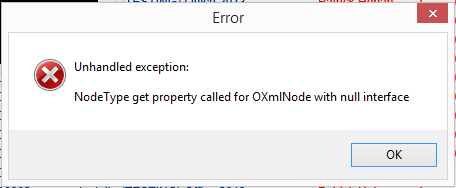
This can happen if you have updated the Admin folder of you distribution point & are modifying an existing MSP file.
Run OCT again. Instead of opening the existing MSP create a new one. Then click File Import.
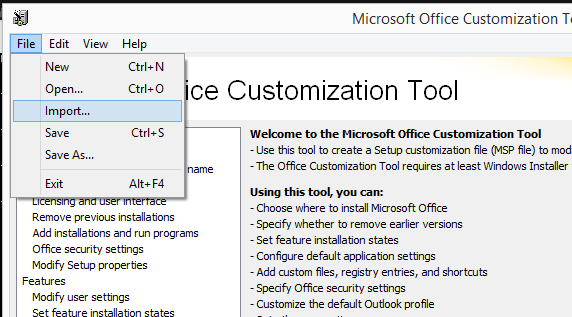
Browse to your existing MSP file & click Open. Now make any necessary changes & click File>Save As & name it accordingly.
Java Error Opening Cisco ASDM-IDM Launcher
When opening Cisco ASDM-IDM Launcher you get an error that says, “Windows cannot find ‘javaw.exe’. Make sure you typed the name correctly, and then try again.”

Solution
Add the path to the java installation in the PATH environment variable. For me the path was C:\Program Files (x86)\Java\jre7\bin but obviously it can be different depending on the Java version & your environment.
Oh, and I hate Java.
Error Logging Into AutoLab vCenter Server
When trying to log into the AutoLab vCenter server with the vi-admin account you get an error that says, “The vSphere Client could not connect to vc.lab.local. You do not have permission to login to the server: vc.lab.local”.

Cause – The vi-admin account does not have Administrator permissions in vCenter.
Solution – Log in using the administrator@vsphere.local account with a password of VMware1.lab. That account info is missing from the AutoLab documentation. Once logged in you can assign the vi-admin account Administrator permissions to vCenter.



