Archive
Group Policy Client Error When Logging In
Warning: This post deals with editing the registry. If you don’t know what that is stop right here & ask someone else to help you. Using the registry editor incorrectly can cause serious problems that may require you to reinstall Windows. Use the registry editor at your own risk.
Everytime a user tried to log into any of the Terminal Servers she got an error that said, “The Group Policy Client service failed the logon. Access is denied.”

No one else was having the issue on any of the Terminal Servers.
Long story short, her roaming profile was bad. What you can do to verify is open Regedit & mount (e.g. Load Hive) the user’s ntuser.dat file to a temporary key name. Look at the permissions of that node.

Yeah, that’s all messed up. It should look more like this.
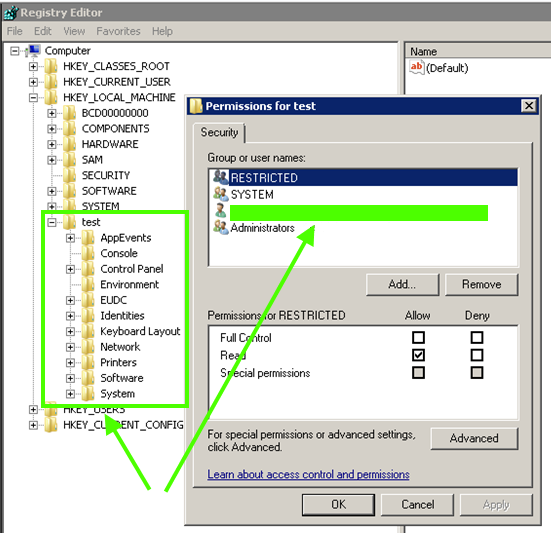
So in my case I renamed her roaming profile on the file server from username to username.bak & had her try to log in again. It created a new profile & all was good. Had to reconfigure a few things once she was logged in but redirected folders took care of most of the things that would have gone missing.
Error Loading Roaming Profile
Warning: This post deals with editing the registry. If you don’t know what that is stop right here & ask someone else to help you. Using the registry editor incorrectly can cause serious problems that may require you to reinstall Windows. Use the registry editor at your own risk.
Description – When a user with a roaming profile logs on to a Windows Server 2008 Terminal Server they receive an error that says, “Your user profile was not loaded correctly! You have been logged on with a temporary profile. Changes you make to this profile will be lost when you log off. Please see the event log for details or contact your administrator.”

Once the user logs in they are able to function somewhat normally. But if you look in C:\Users you see a folder called TEMP instead of one for their username. And of course like the error said, any changes will not be saved when they log off.
Cause – There are several reasons this can happen but it is most likely caused by a corrupt Profile.
Solution – With the user logged off verify that the TEMP folder in C:\Users is gone. Open the registry & browse to HKLM\SOFTWARE\Microsoft\Windows NT\CurrentVersion\ProfileList. Look through each sub-key until you locate the key for the user in question (look at the ProfileImagePath value). Delete the key (it will start with S-1-5). Close Regedit. No reboot needed. Have the user log in & it should pull their roaming profile correctly.



