Archive
Quick Post: Find Group with ManagedBy Set
I recently ran into an issue where the description of an AD group said “Can manage membership of groups listed in notes”. Unfortunately, the notes field was blank. To find what, if any group(s) could be managed by this group just takes a few simple lines of PowerShell.
The code is posted on my GitHub page.
Quick Post: MSVCR120.dll not found
Description – When running an OpenSSL command on Windows, you receive an error that says, “The code execution cannot proceed because MSVCR120.dll was not found. Reinstalling the program may fix this problem.”
Solution – Download & install “Visual C++ Redistributable Packages for Visual Studio 2013”. MSVCR120.dll is included in that package.
https://www.microsoft.com/en-ph/download/details.aspx?id=40784
Quick Post: Error uninstalling CA iTechnology iGateway
Description
When uninstalling CA iTechnology iGateway you receive an error that says, “The iGateway can not uninstall because the following components are still using the iGateway: Spindles defined in Spin.conf. Please remove the above components before uninstalling the iGateway again.”

Solution
Browse to C:\Program Files\CA\SharedComponents\iTechnology & open spin.conf in Notepad.
Remove the line that says:
<Spindle Prefix=”/ITMClient” Directory=”” Spar=”ITMClient.spar” Description=”ITMClient” Version=”8.1″ Config=””>ITMClient</Spindle>
Save the file then try to uninstall again.
Quick Post: Windows Update Error 80073712
When installing a Windows Update, you receive an Error Code 80073712.
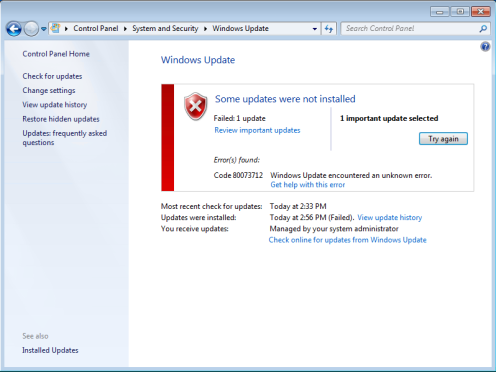
According to https://support.microsoft.com/en-us/kb/947821, 80073712 is ERROR_SXS_COMPONENT_STORE_CORRUPT The component store is in an inconsistent state.
From KB947821 I downloaded & ran the tool for my version of Windows. It can take a while.

When it was finished, I checked C:\Windows\Logs\CBS\CheckSUR.log. It found one error.

Doing a Bing search for part of the bad manifest, I was able to determine it was KB3150513. I manually downloaded the update from the Microsoft Update Catalog (http://catalog.update.microsoft.com/v7/site/Search.aspx?q=KB3150513) then installed it on the computer. No more error!
Side note:
I didn’t have to do this but may have to also reset the Windows Update Components (https://support.microsoft.com/en-us/kb/971058)
Quick Post: 0x00000002 Error Adding a Printer
When adding a printer you receive an error that says, “Windows cannot connect to the printer. Operation failed with error 0x00000002”

Unfortunately the only thing I have ever found to resolve this is restarting the print spooler service.
Quick Post: Windows Update Error 13EC
I know another Windows Update post. I’m just going through a backlog of stuff that I never published & just want to get it up here.
A while back I wrote about a very similar error when installing the .NET 4.0 Framework (KB982671). https://patrickhoban.wordpress.com/2010/09/29
When installing the .NET 4.5.2 Framework (KB2901907) you receive an error code 13EC.

If you try to install it manually you get an error that says, “An error was encountered. Unspecified error.”

If you watch the free space while installing the update you will see it drop down next to nothing.

I tried to free up some space by doing normal disk clean up (i.e. delete temp files, old profiles, etc.), shrank the WinSXS folder (dism /online /cleanup-image /spsuperseded). It got a little further but still no dice. Luckily it was a VDI so I could just “give” it more hard drive space.

I ran the update again & this time it worked.

As referenced in https://www.microsoft.com/en-us/download/details.aspx?id=42642, this update requires 4.5GB of free space for both x86 & x64.
Quick Post: Windows Update Error 80244010
When checking for Windows Updates it fails with an error code 80244010.

From what I can tell it’s an intermittent connectivity issue (or firewall block, etc.). I had to click Try again a few times but then it worked.
Quick Post: Windows Update Error 8007045D
When installing Windows Updates it fails with an error code 8007045D.

You also see an error in the System log with an Event ID 57 & Source of NTFS that says, “The system failed to flush data to the transaction log. Corruption may occur.”

To resolve the issue run a check disk. Be sure to select Automatically fix file system errors & Scan for and attempt recovery of bad sectors then click Start.

Click Schedule disk check & reboot the computer.

Quick Post: Windows Update Error 80244019
When checking for updates using Windows Update it may fail with an error code 80244019.

Make sure the Background Intelligent Transfer Service, Windows Event Log, Windows Update, & Software Licensing services are all running.
Ref – http://windows.microsoft.com/en-US/windows-vista/Windows-Update-error-80070422-80244019-or-8DDD0018
Quick Post: Windows Update Error 80070663
When installing Office 2013 updates using Windows Update they may fail with an error code 80070663.

I tried all kinds of stuff to no avail. I ended up uninstalling Office 2013 then reinstalling. Then ran Windows Update again without any errors.
Feel free to post a comment you resolved using another method.



