Error Saving MSP File in OCT
When saving an MSP file in the Office 2013 OCT you receive an error that says, “Unhandled exception: NodeType get property called for OXmlNode with null interface”
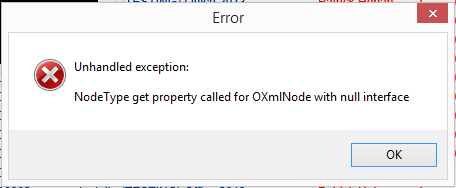
This can happen if you have updated the Admin folder of you distribution point & are modifying an existing MSP file.
Run OCT again. Instead of opening the existing MSP create a new one. Then click File Import.
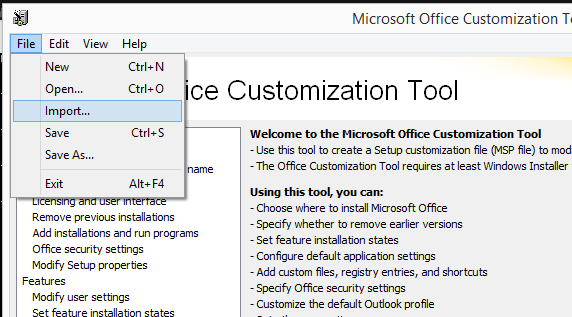
Browse to your existing MSP file & click Open. Now make any necessary changes & click File>Save As & name it accordingly.
Categories: Computers
Error, OCT, Office 2013
Comments (0)
Trackbacks (0)
Leave a comment
Trackback



