Mail Applet in the Control Not Working
Warning: This post deals with editing the registry. If you don’t know what that is stop right here & ask someone else to help you. Using the registry incorrectly can cause serious problems that may require you to reinstall Windows. Use the registry at your own risk.
In Windows 7 x64 or Windows Server 2008 R2 the Mail (32-bit) applet shows a blank icon & does nothing when you click on it.
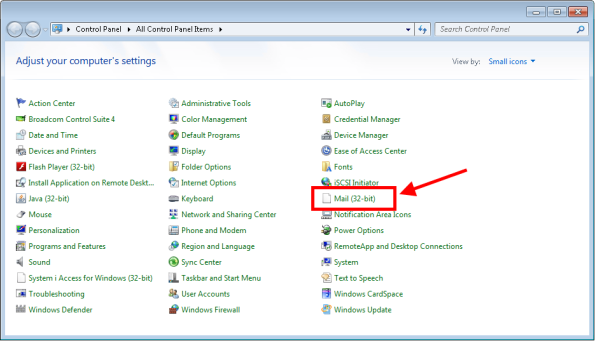
However if you run it manually using the following command it runs just fine.
c:\Windows\SysWOW64\control.exe mlcfg32.cpl
Use the following steps to resolve the issue.
- Close the Control Panel.
- Open Regedit & browse to HKLM\SOFTWARE\Wow6432Node\Microsoft\Windows\CurrentVersion\Control
Panel\Cpls. - Right click mlcfg32.cpl & select Modify.
- The current value will be something like C:\PROGRA~2\MICROS~2\Office14\MLCFG32.CPL. Note that the path may be different in your case depending on where Office is installed.
- Change any single character in the path then click OK. (e.g. C:\PROGRA~2\MICROS~3\Office14\MLCFG32.CPL.
- Close Regedit.
- Now open the Control Panel & notice that the applet is gone.
- Close the Control Panel.
- Open Regedit & browse to HKLM\SOFTWARE\Wow6432Node\Microsoft\Windows\CurrentVersion\Control
Panel\Cpls. - Change the value of mlcfg32.cpl back to C:\PROGRA~2\MICROS~2\Office14\MLCFG32.CPL.
- Close Regedit.
- Now open the Control Panel & notice that the applet is back & the icon is displaying properly.
- When you click on the applet the Mail Setup – Outlook dialog box opens.
Categories: Computers
Applet, Control Panel, Outlook, Regedit, Windows 7 x64, Windows Server 2008 R2
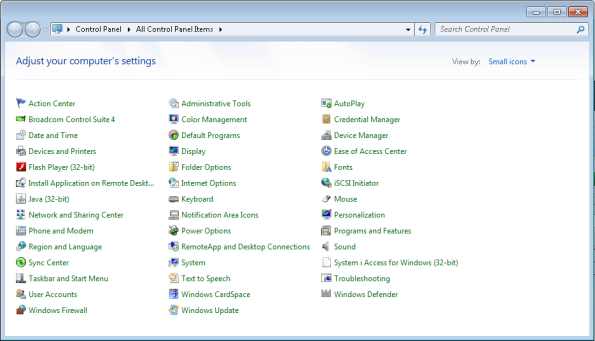
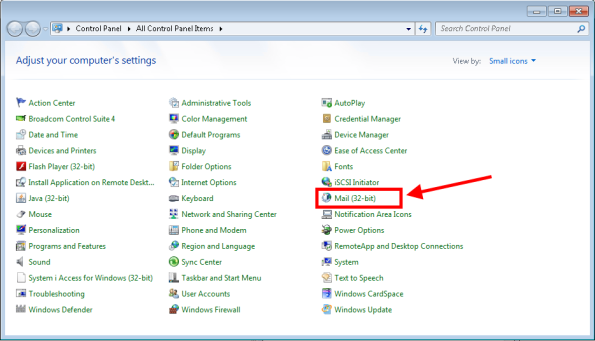
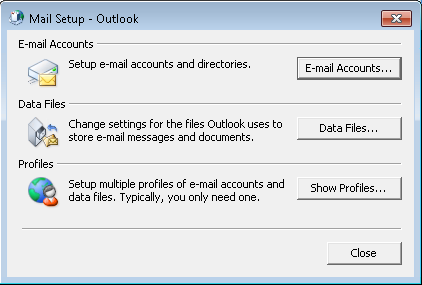




Thanks a lot!
This worked! Thanks!
The mail applet did not re-appear. How do I get this back?
@Wen – Just so I understand, it was there and not working. You went through the steps & the icon is now not there at all?
C:\PROGRA~2\MICROS~1\Office14\MLCFG32.CPL <— mine started as this. I tried a MICROS~2 and lost the icon. Doing MICROS~1 restored it. Your results may vary….
Wow !!! Thank you !!! Back in business here thanks to the above. As the prior comment noted, mine started differently, as C:\PROGRA~1\…. The solution was as described, but to put it back as C:\PROGRA~1\ Now is just as it should be. Donation on the way, you saved me HOURS.
Great! Works like a charm! Thanks for sharing it!
That is fantastic stuff Patrick! Love it!
Stone cold genius. Thanks!
Now, what about when I try to add a Data file (.pst) and the instant I click Add I get a “unknown error…, 0x80070003” error? Or, in Outlook 2013, click on File, Open & Export, and Open Outlook Data File, I immediately get a “Path does not exist. Verify the path is correct” error? And I’ve rebuilt the profile dozens of times and tried many other things I run across.
Any thoughts? Thanks!
Mike
I don’t know that I’ve seen that before. Try using ProcMon. I’ll bet you see it looking for a path that doesn’t exist (roaming profile, folder redirection, etc.)
Forgot about Procmon. I’ll work with that some.
edit: SUCCESS! I knew it was a path problem, because even opening the mail applet by itself and trying to add a data file gave me the error I just didn’t know where. And apparently 0x80070003 is a pretty common “path not found” error.
In Procmon I noticed Outlook, and then also rundll32.exe (the mail applet), said NAME NOT FOUND when trying to access HKCU\Software\Microsoft\Office\15.0\Outlook\ForcePSTPath.
Looking up ForcePSTPath I found this page http://www.howto-outlook.com/howto/movingostpstoutlookcomimap.htm and manually keyed in both ForcePSTPath and ForceOSTPath and it all works fine now.
I’m not sure what ramifications might come along later though. I don’t see registry entries on a couple of other computers either, yet Outlook works ok without them.
Thanks so much for reminding me about Procmon. Now I can get back to work.
Thanks again!
Thanks for this post it got me in the right way to find the solution. In our case the problem needed to be solved for a Citrix server with multiple user. Below you find the link to solve the problem on a user level.
http://blog.cupofcare.nl/?p=50?p=50
Glad it got you going in the right direction for your situation.
Worked like a charm!
Thanks, saved me a lot of work 🙂
Thank you Patrick.
Thanks you so much Patrick – Saved a lot of troubleshooting time.
Thank you – the mail applet works
Hi
I have gone into regedit and navigated to the CPLS folder but when I expand the folder there is no mlcfg32.cpl.
Any ideas why it’s not there and how I get it back would be appreciated.
Thanks
What OS? 32bit or 64bit?
Same here. Windows 7 Pro 64 bit
No mlcfg32.cpl
What if you search the entire registry for MLCFG32.CPL ?
Same here no mlcfg32.cpl in that location. searching the whole registry only finds it under HKEY_C_R\Wow6432Node\CLSID\(ID for Mail (Microsoft Outlook 2013)) \DefaultIcon
Depending on the architecture mlcfg32.cpl should either be in HKLM\SOFTWARE\Wow6432Node\Microsoft\Windows\CurrentVersion\Control Panel\Cpls or HKLM\SOFTWARE\Microsoft\Windows\CurrentVersion\Control Panel\Cpls. I would say if it isn’t that may be the problem. Perhaps re-installing Office?
the “mlcfg32.cpl” is not listed on any of my 97 machines.. but as it goes I only have 5/97 that I can not OPEN the app.
It isn’t that is shows as a white paper.. it simply refuses to give access to profiles.
I’d say run procmon to see what’s going on.
Hi all
For those of you reading this in June 2016 and using click to run Office 2013 (i.e. you downloaded MS Office rather than installed it from a CD): There is a known MS bug that could create this behaviour.
I have been trying to fix this error on one computer for several days. Spent hours trying all sorts of things. so here is the fix for me:
See http://www.slipstick.com/outlook/2013/outlook-2013control-panel-mail-open/
and http://answers.microsoft.com/en-us/office/forum/office_2013_release-outlook/outlook-2013-mail-icon-in-control-panel-not/afb6a91c-5011-443b-9faf-78a1b4daebd1?page=5
What fixed it for me was to downgrade to a previous version as per Method 2 in 2nd link above (cd %programfiles%\Microsoft Office 15\ClientX64 then officec2rclient.exe /update user updatetoversion=15.0.4823.1004)
Hope it helps
Alex
Worked for me on Windows 7, Outlook 2010. Was frustrating as my Outlook had crashed trying to replicate a user’s problem and I couldn’t get mine back up even after doing a repair. Could then get in and recreate my outlook profile thanks to this fix. Cheers!
This article was very helpful. I still have one issue left. I have 2 accounts in my outlook profile. When I move the inbox from my second one to my favorites in the top left panel – it eventually goes away. I’d prefer not to recreate my profile or add the account back.